AIOU Login: How to Access Your Allama Iqbal Open University Account
Are you a student or faculty member of Allama Iqbal Open University (AIOU)? Do you want to access your account online but don't know how to log in? This article will guide you through the process of AIOU login, from creating your account to resetting your password. We'll also cover the benefits of having an AIOU account and answer some frequently asked questions.
 |
| AIOU Login: How to Access Your Allama Iqbal Open University Account |
Benefits of Having an AIOU Account
- Before we dive into the login process, let's first discuss the benefits of having an AIOU account. By having an account, you'll be able to:
- View your academic records, including grades and transcripts.
- Register for courses and workshops.
- Access course materials, including lecture videos and assignments.
- Communicate with your instructors and fellow students through AIOU's online portal.
- Apply for scholarships and financial aid.
- Overall, having an AIOU account makes your academic experience more efficient and convenient.
Creating Your AIOU Account
- To create an AIOU account, follow these steps:
- Go to the AIOU website at https://www.aiou.edu.pk/.
- Click on the "Student Services" tab and select "Admission Confirmation".
- Enter your Roll Number and Registration Number and click on "Submit".
- Verify your information and click on "Generate your Account". This will create your AIOU account.
- Check your email for a confirmation message from AIOU. Follow the instructions in the email to activate your account.
For jobs in Pakistan: click here
AIOU Login Process
- Once you've created your account, logging in is simple. Follow these steps:
- Go to the AIOU website at https://www.aiou.edu.pk/.
- Click on the "Student Services" tab and select "Login".
- Enter your username and password.
- Click on "Login".
Resetting Your AIOU Password
- If you forget your password, don't worry! You can reset it by following these steps:
- Go to the AIOU website at https://www.aiou.edu.pk/.
- Click on the "Student Services" tab and select "Login".
- Click on the "Forgot Password" link.
- Enter your username and click on "Submit".
- Follow the instructions in the email sent to you to reset your password.
Common AIOU Login Issues and Solutions
- Sometimes, you may encounter issues when trying to log in to your AIOU account. Here are some common issues and their solutions:
- Forgot your username: If you forget your username, you can retrieve it by contacting the AIOU Help Desk at helpdesk@aiou.edu.pk or by calling +92-51-9057440.
- Locked out of your account: If you enter an incorrect password multiple times, your account may be locked. You can unlock it by contacting the AIOU Help Desk.
- Invalid credentials: Make sure you're entering the correct username and password. If you're still having trouble, try resetting your password.
- Website down: If the AIOU website is down, you won't be able to log in. Wait a few minutes and try again later.
Conclusion
- Having an AIOU account is essential for anyone studying or working at Allama Iqbal Open University. By following the steps outlined in this article, you should be able to log in to your account with ease. If you encounter any issues, don't hesitate to contact the AIOU Help Desk for assistance.
FAQs
- Can I access my AIOU account from a mobile device?



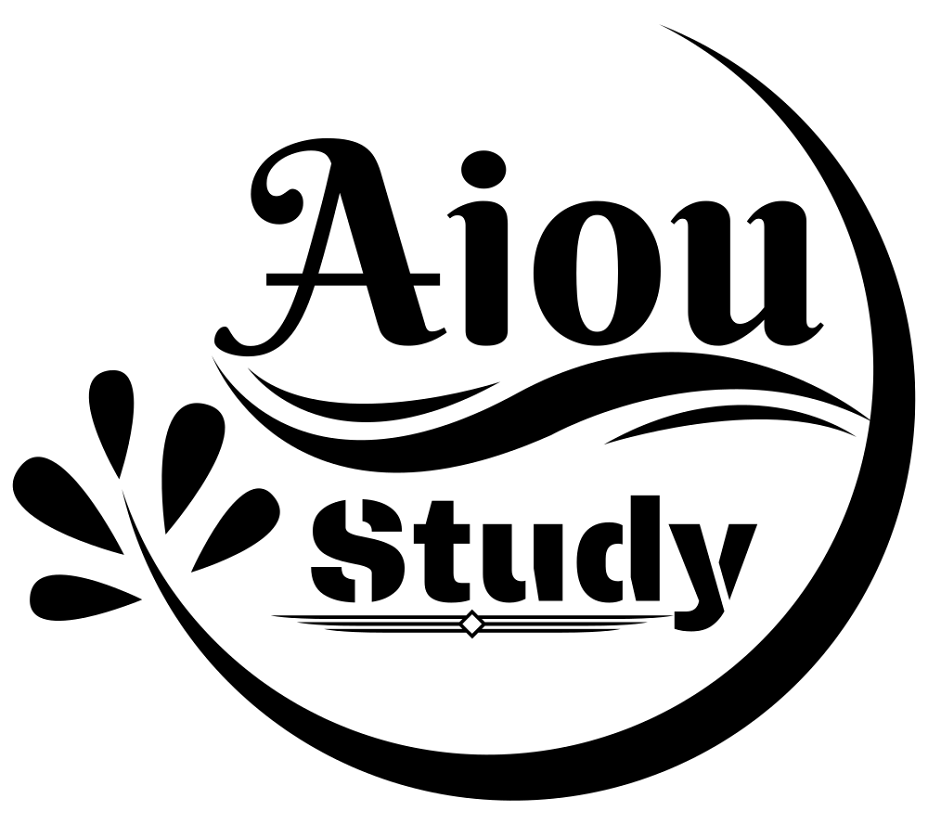
Social Plugin