AIOU Ticket: How to Get, Download, and Print Your Admission Ticket
Are you enrolled in Allama Iqbal Open University (AIOU) and wondering how to obtain your admission ticket for exams or workshops? In this article, we will guide you on how to get, download, and print your AIOU ticket.
What is AIOU Ticket?
The AIOU ticket is an essential document that allows you to appear in your exams or workshops. It contains crucial information such as your name, roll number, course code, exam date, exam center, and instructions for the exam day. It is mandatory to bring your AIOU ticket on the exam day; otherwise, you will not be allowed to appear in the exam.
For jobs in pakistan : click here
How to Get Your AIOU Ticket?
AIOU sends admission tickets to the students' postal addresses a few weeks before the exams. However, due to the unreliable postal system, it is recommended to check your ticket's status online. You can get your AIOU ticket in two ways:
1. Check AIOU Ticket Status Online
To check your AIOU ticket status online, follow the steps below:
Visit the AIOU website at https://www.aiou.edu.pk/.
Click on the "Admission Confirmation" button on the homepage.
Enter your name or AIOU roll number in the search bar and click on "Submit."
Your admission confirmation will appear on the screen. Check your admission confirmation to see if your ticket has been dispatched or not.
2. Contact AIOU Helpline
If you have not received your admission ticket or confirmation yet, you can contact the AIOU helpline for assistance. The AIOU helpline numbers are 051-111-112-468 and 051-9250051.
How to Download and Print Your AIOU Ticket?
If you have received your AIOU admission ticket, the next step is to download and print it. Follow the steps below to download and print your AIOU ticket:
Visit the AIOU website at https://www.aiou.edu.pk/.
Click on the "Download" button on the homepage.
Select the "Admission Ticket" option from the drop-down menu.
Enter your AIOU roll number and select your program from the drop-down menu.
Click on the "Submit" button.
Your AIOU admission ticket will appear on the screen.
Download and save the admission ticket on your computer.
Take a printout of your AIOU admission ticket.
Tips for Exam Day
Here are some essential tips that you should follow on the exam day:
Arrive at the exam center at least 30 minutes before the exam's scheduled time.
Bring your AIOU admission ticket, original CNIC, and a pen with you.
Listen carefully to the supervisor's instructions and follow them strictly.
Write your roll number, course code, and program name on the answer booklet.
Use only a black or blue ballpoint pen to write your answers.
Do not bring any electronic devices or gadgets to the exam hall.
Conclusion
Getting your AIOU admission ticket is a crucial step in your academic journey with AIOU. Follow the steps mentioned above to obtain, download, and print your AIOU ticket. Remember to bring your AIOU ticket and CNIC on the exam day, and follow the exam rules and regulations strictly.
FAQs
Q1. What should I do if I don't receive my AIOU admission ticket?
Ans: If you don't receive your AIOU admission




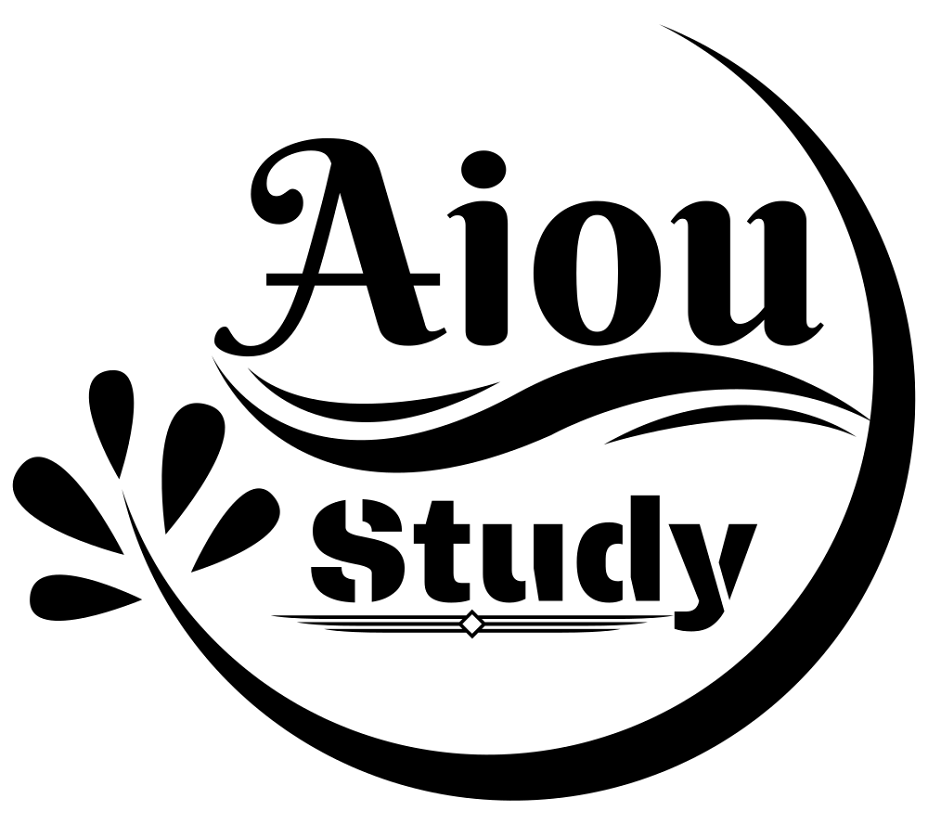
Social Plugin